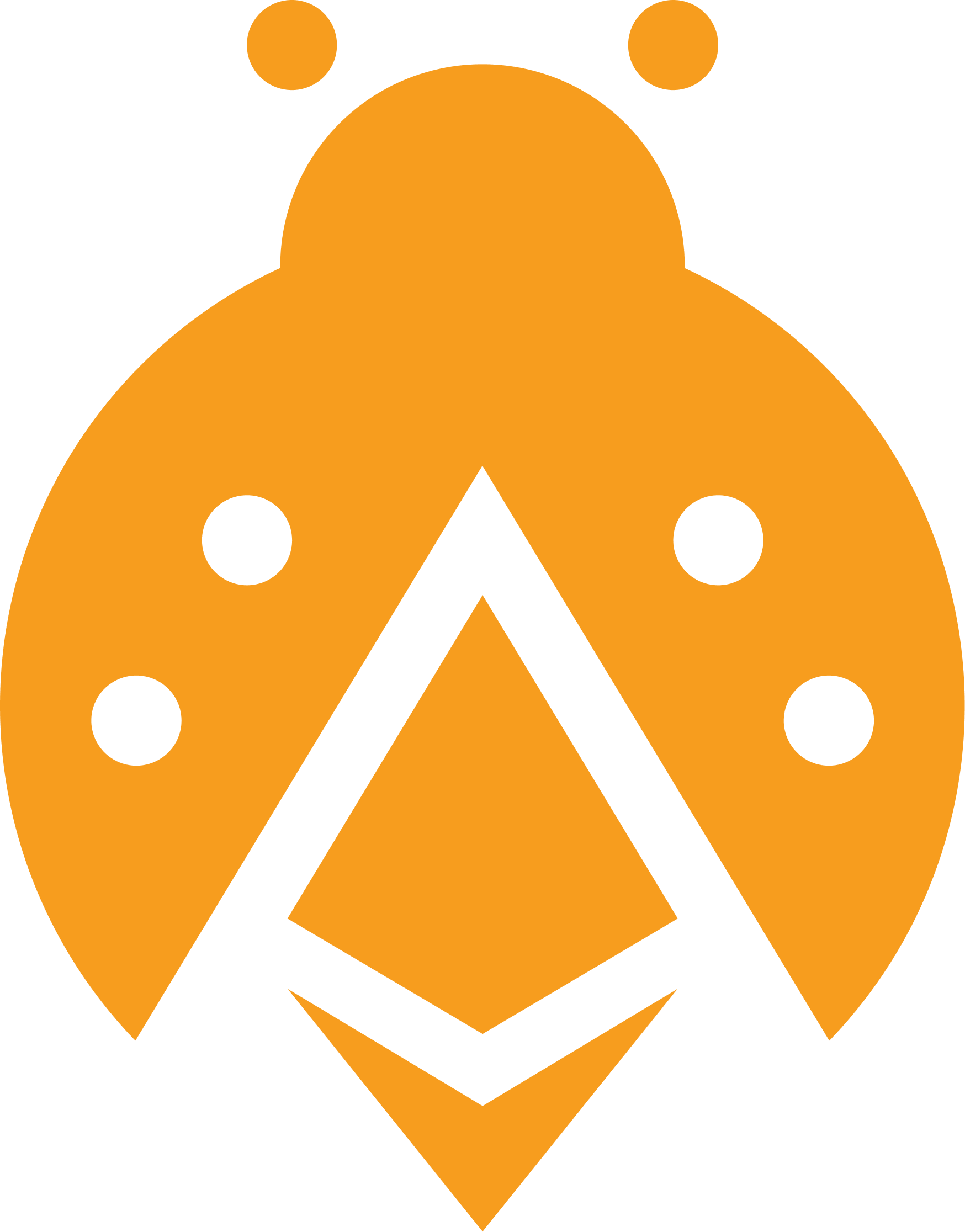Please ensure to prefix your private key with “0x” so the SDK is instantiated correctly.
Modular SDK examples
Run Modular SDK examples
To run these examples, you can clone the Etherspot Modular SDK repo.
Then cd into the directory and run:
Then create a .env file in the etherspot-modular-sdk directory.
Within it we want to put something like this:
And it should output something like this to show the Etherspot SDK has been instantiated using the private key you used.
Then, you can try running the get address example like this: