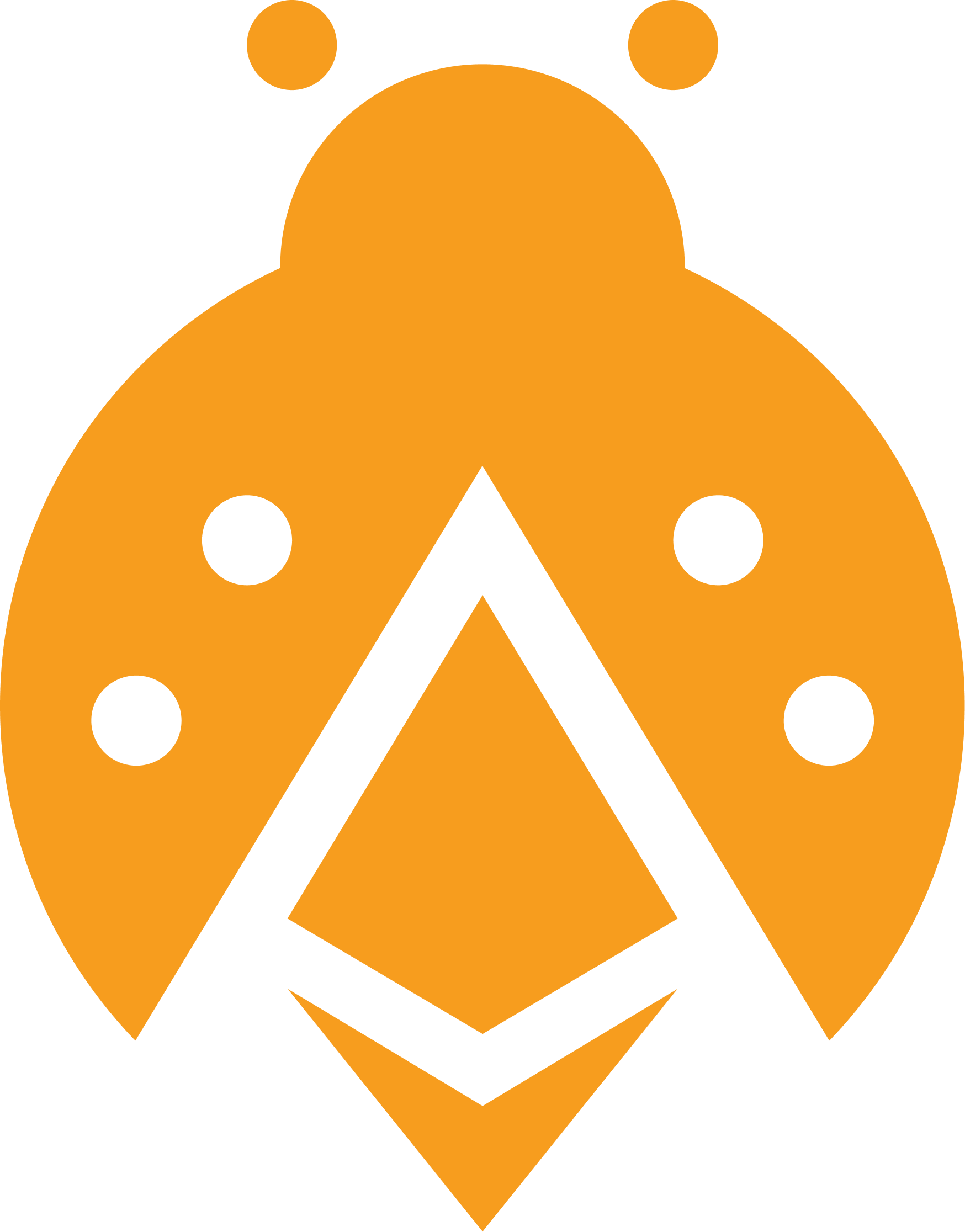Before doing anything with the SDK, we must instantiate it.
This will create the Etherspot smart account based off of the values we pass in.
import { ModularSdk } from '@etherspot/modular-sdk';
- privateKey
- ChainID
- bundlerProvider
- bundlerApiKey
- customBundlerUrl (can be left empty)
const modularSdk = new ModularSdk(
{
privateKey: process.env.WALLET_PRIVATE_KEY
},
{
chainId: Number(process.env.CHAIN_ID),
bundlerProvider: new EtherspotBundler(Number(process.env.CHAIN_ID),
bundlerApiKey, customBundlerUrl)
}
);
- chainId : The chain ID of the blockchain.
- customBundlerUrl : The bundler you wish to use.
Sending funds to another address
const recipient = ''; // recipient wallet address
const value = '0.0000001'; // transfer value
// get address of EtherspotWallet...
const address: string = await modularSdk.getCounterFactualAddress();
console.log('\x1b[33m%s\x1b[0m', `EtherspotWallet address: ${address}`);
// clear the transaction batch
await modularSdk.clearUserOpsFromBatch();
// add transactions to the batch
const transactionBatch = await modularSdk.addUserOpsToBatch({ to: recipient, value: ethers.utils.parseEther(value) });
console.log('transactions: ', transactionBatch);
// get balance of the account address
const balance = await modularSdk.getNativeBalance();
console.log('balances: ', balance);
// estimate transactions added to the batch and get the fee data for the UserOp
const op = await modularSdk.estimate();
console.log(`Estimate UserOp: ${await printOp(op)}`);
// sign the UserOp and sending to the bundler...
const uoHash = await modularSdk.send(op);
console.log(`UserOpHash: ${uoHash}`);
// get transaction hash...
console.log('Waiting for transaction...');
let userOpsReceipt = null;
const timeout = Date.now() + 60000; // 1 minute timeout
while ((userOpsReceipt == null) && (Date.now() < timeout)) {
await sleep(2);
userOpsReceipt = await modularSdk.getUserOpReceipt(uoHash);
}
console.log('\x1b[33m%s\x1b[0m', `Transaction Receipt: `, userOpsReceipt);
}
Next steps
For next steps you can look at functions or examples
to tailor the dapp to what you’re trying to achieve.
In the next page we’ll take a look at the various functions the SDK offers.