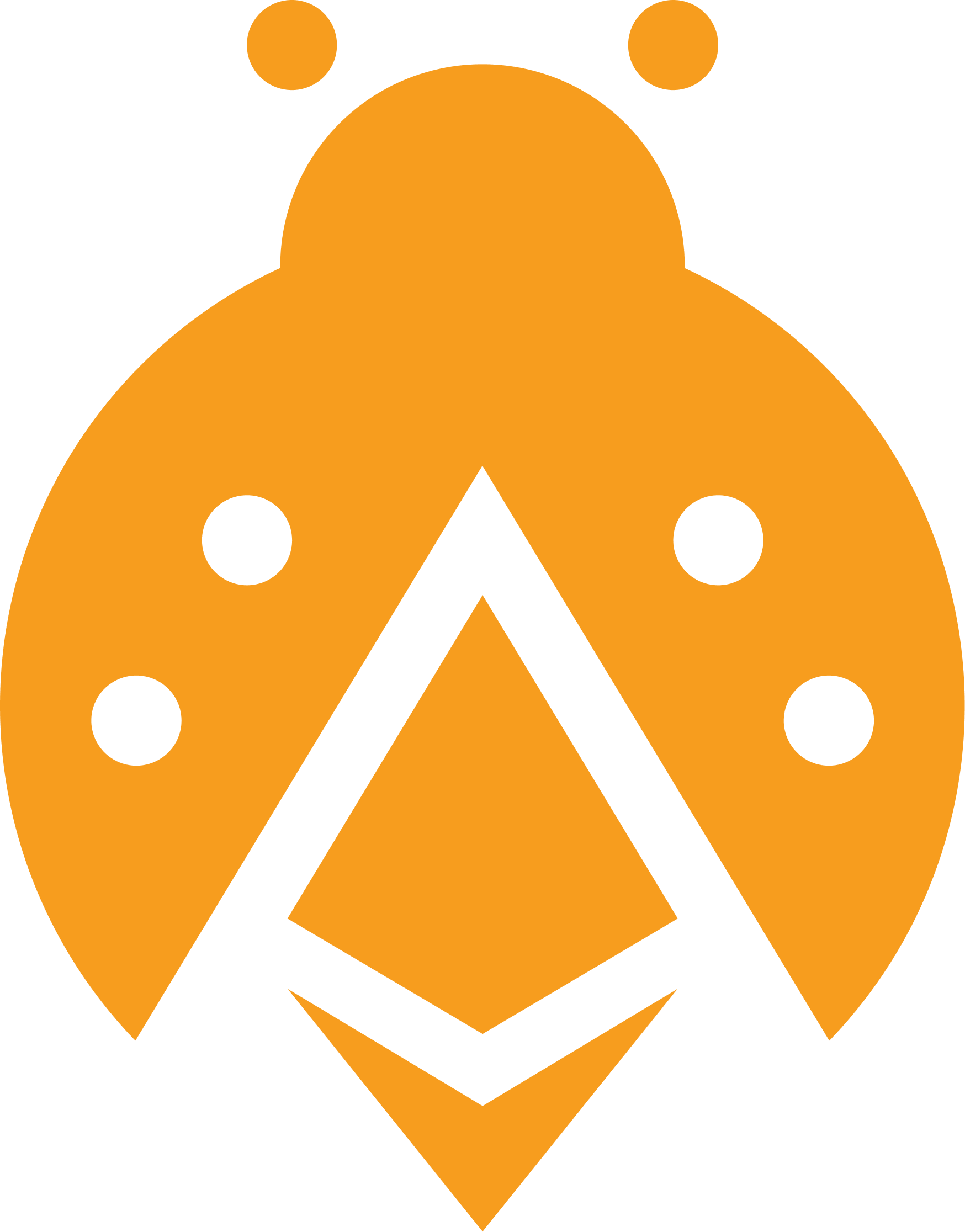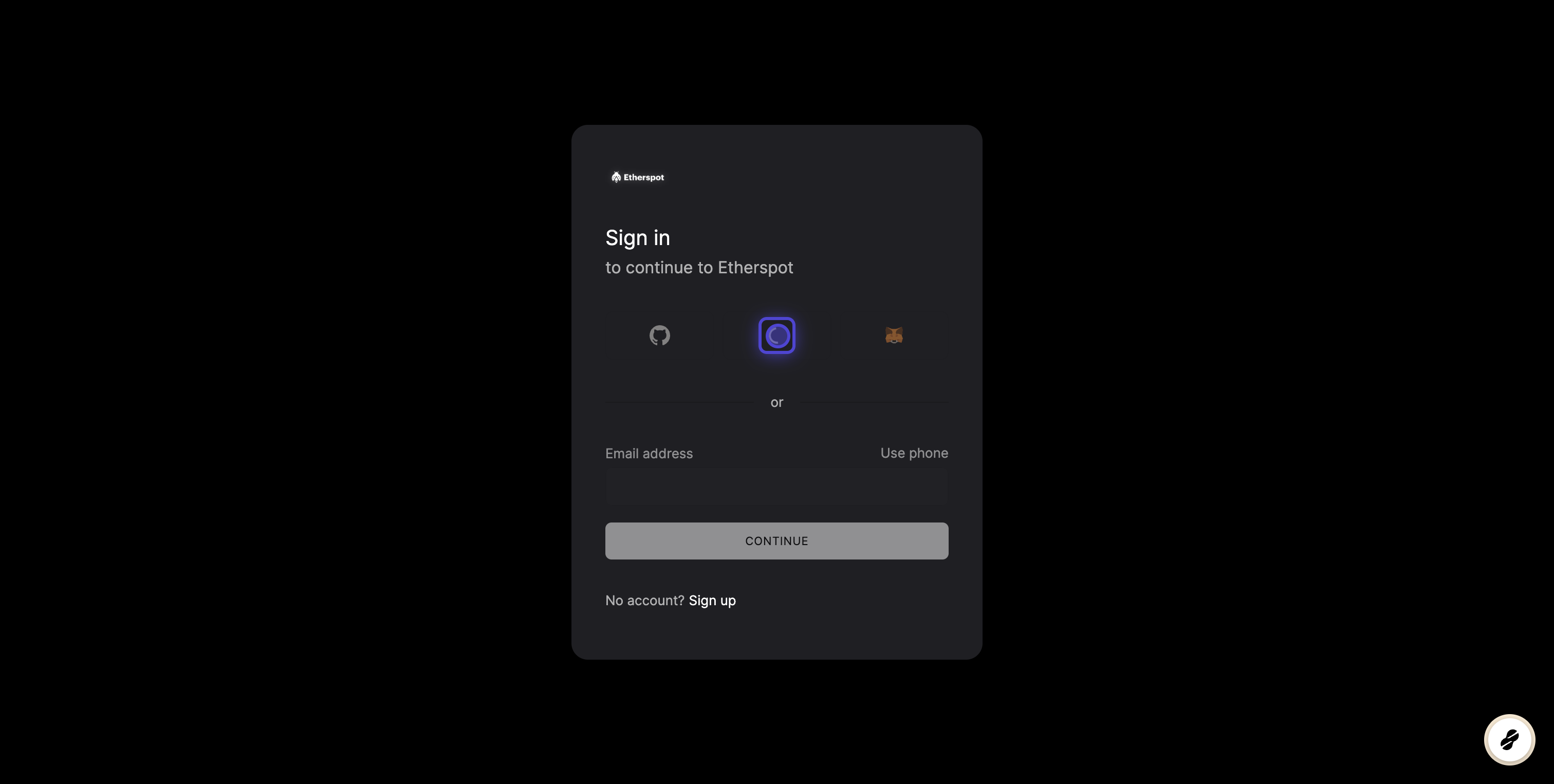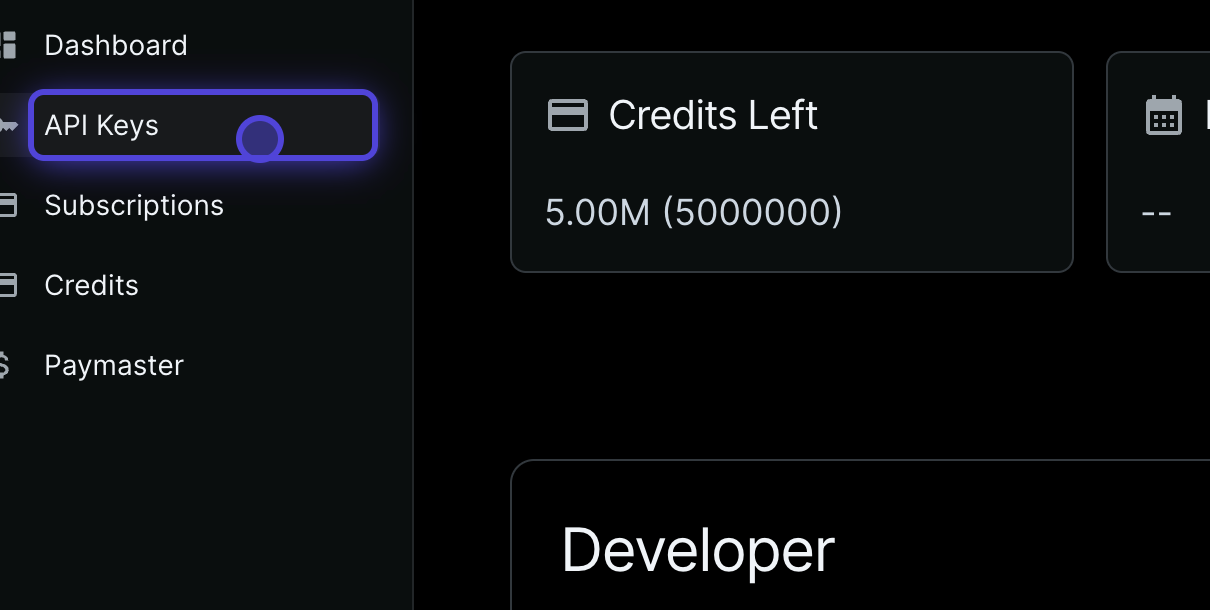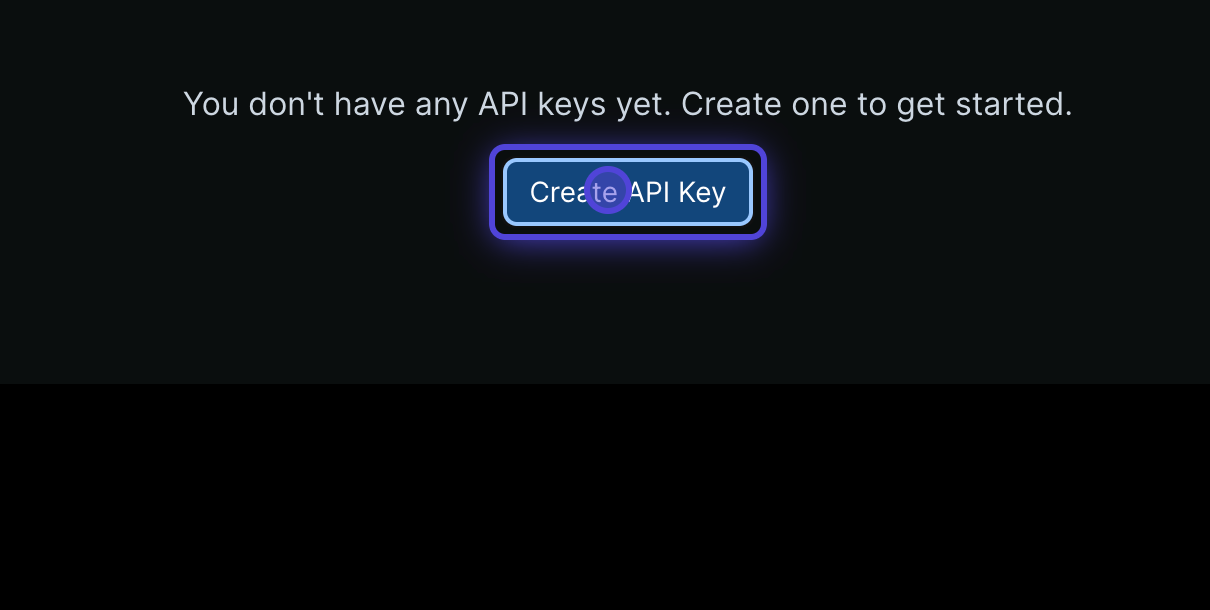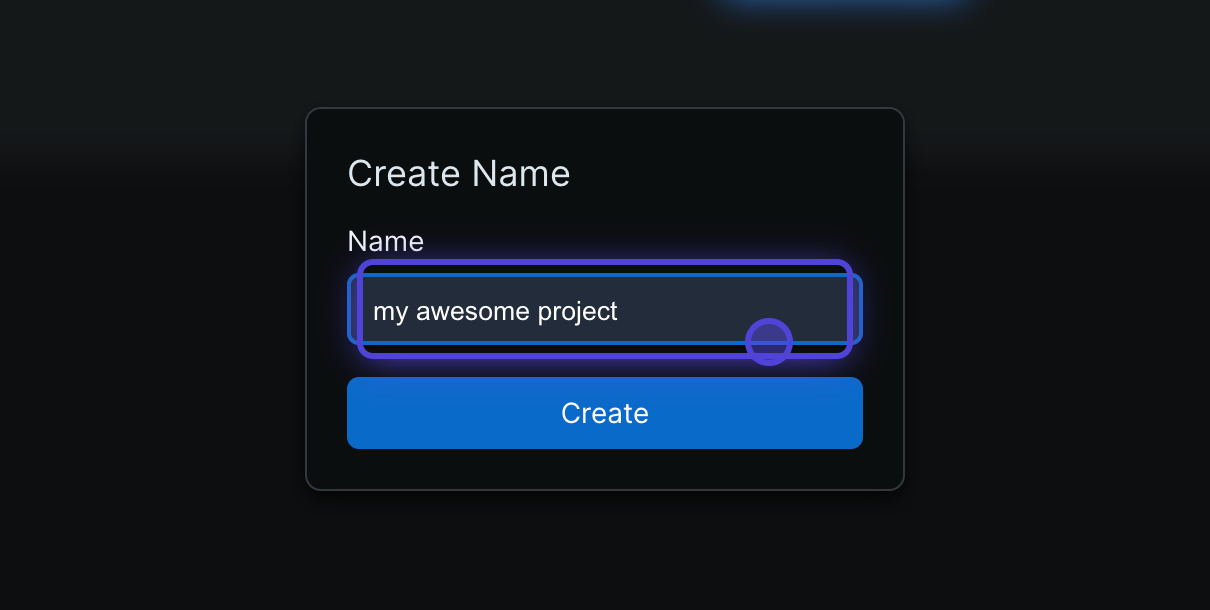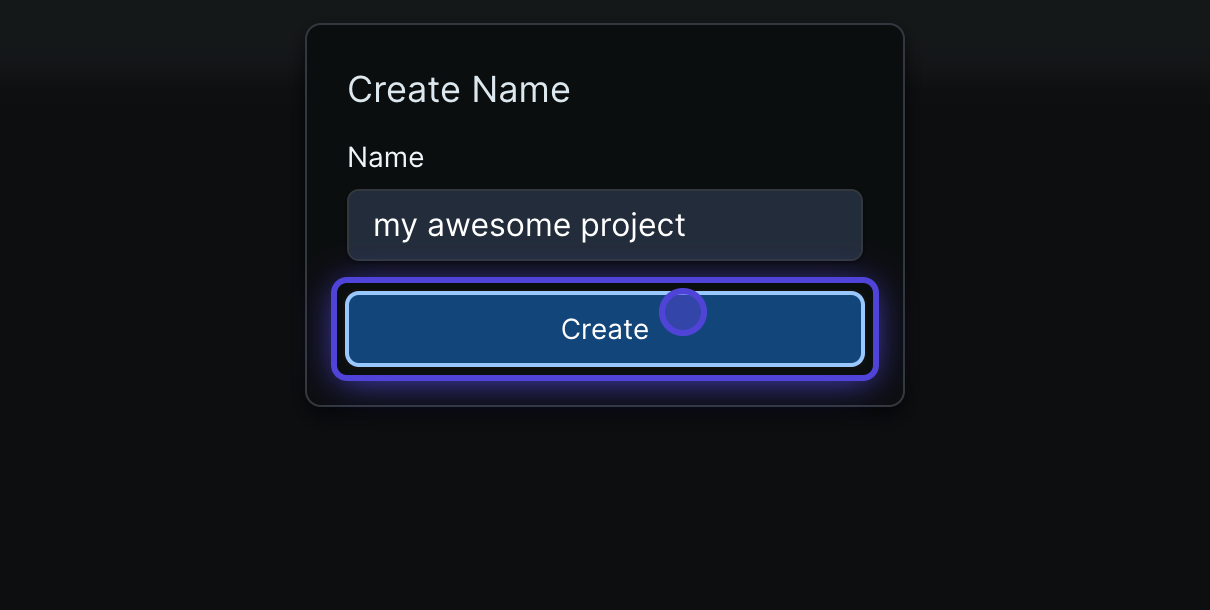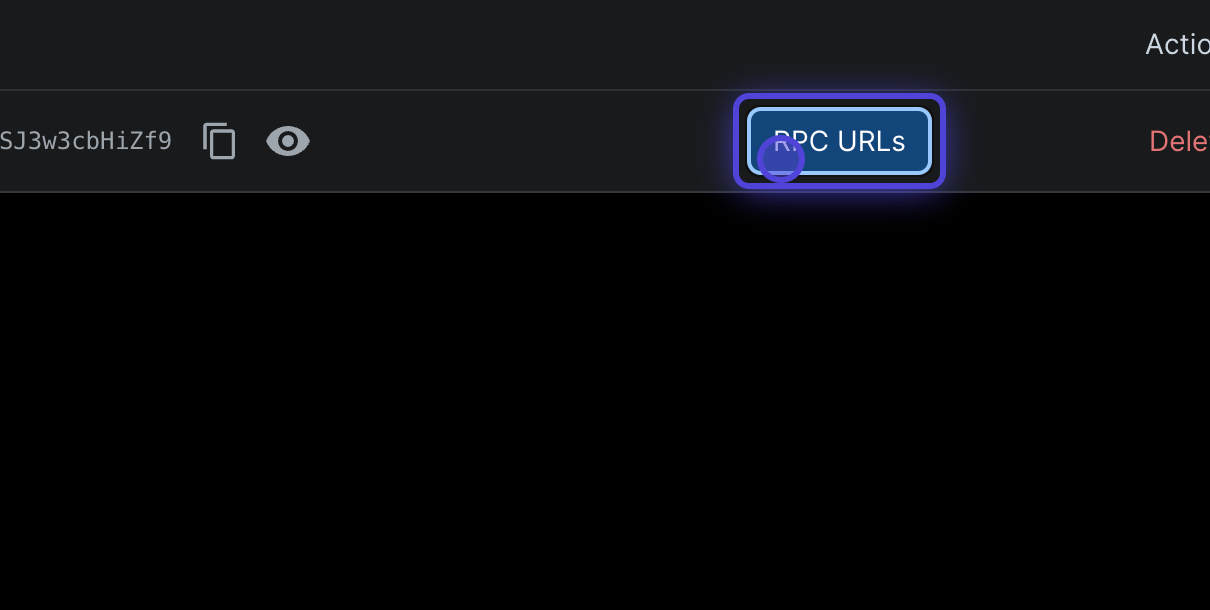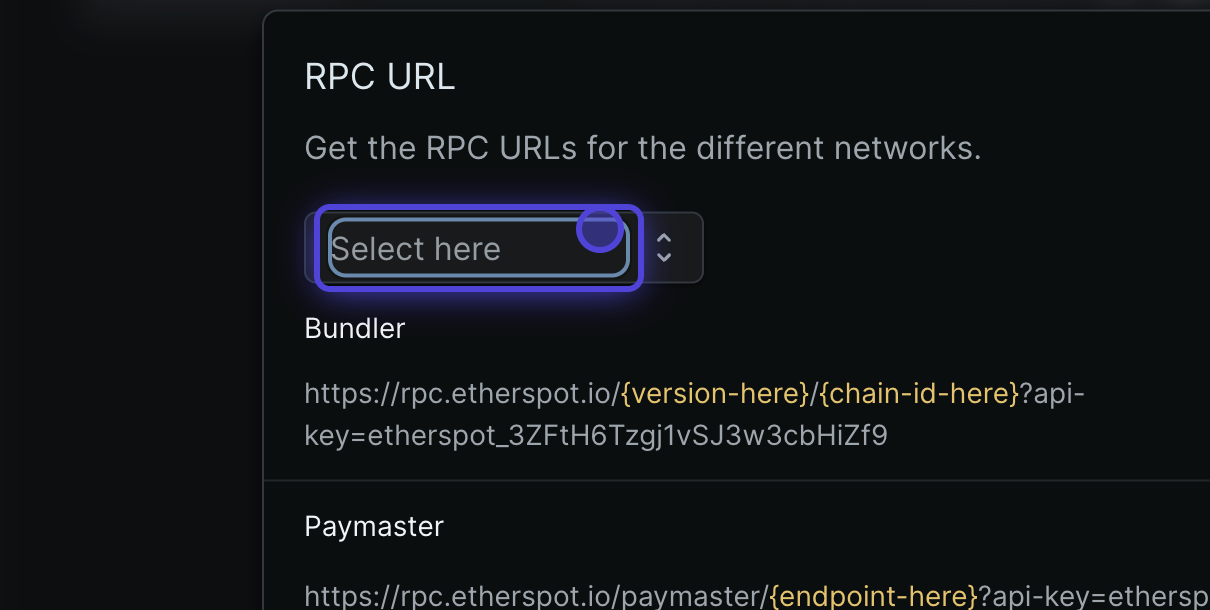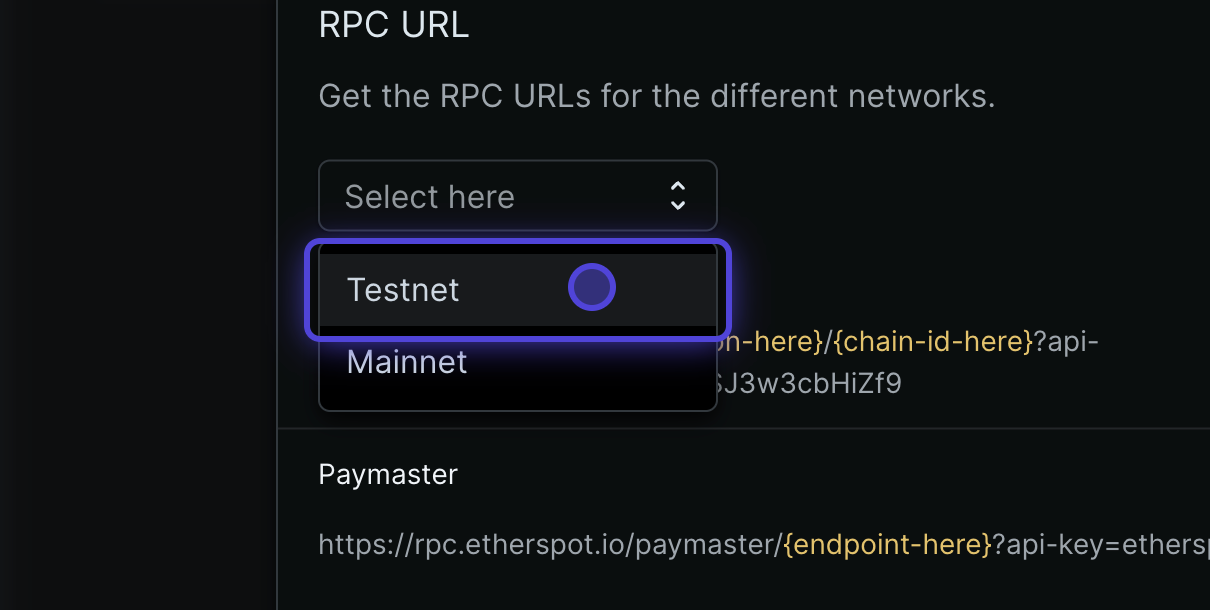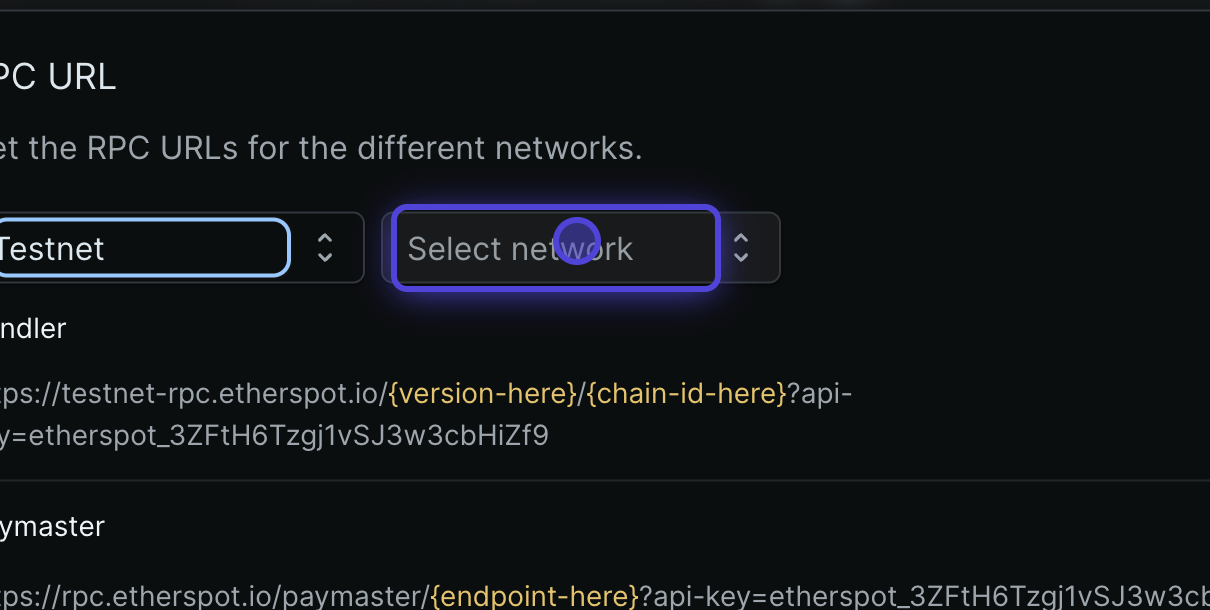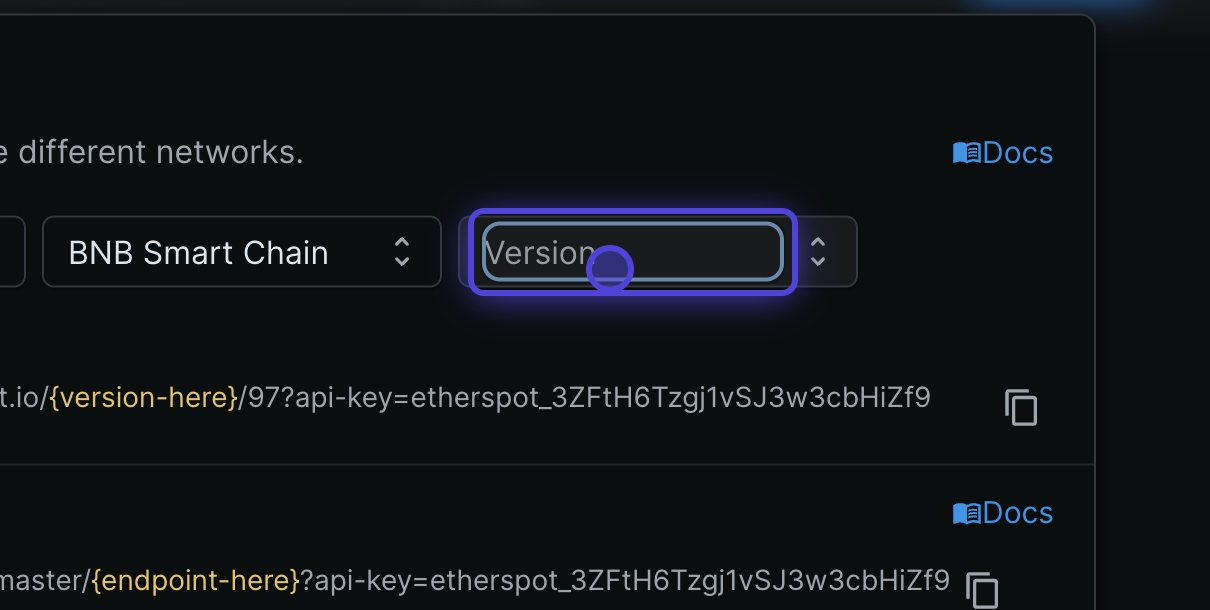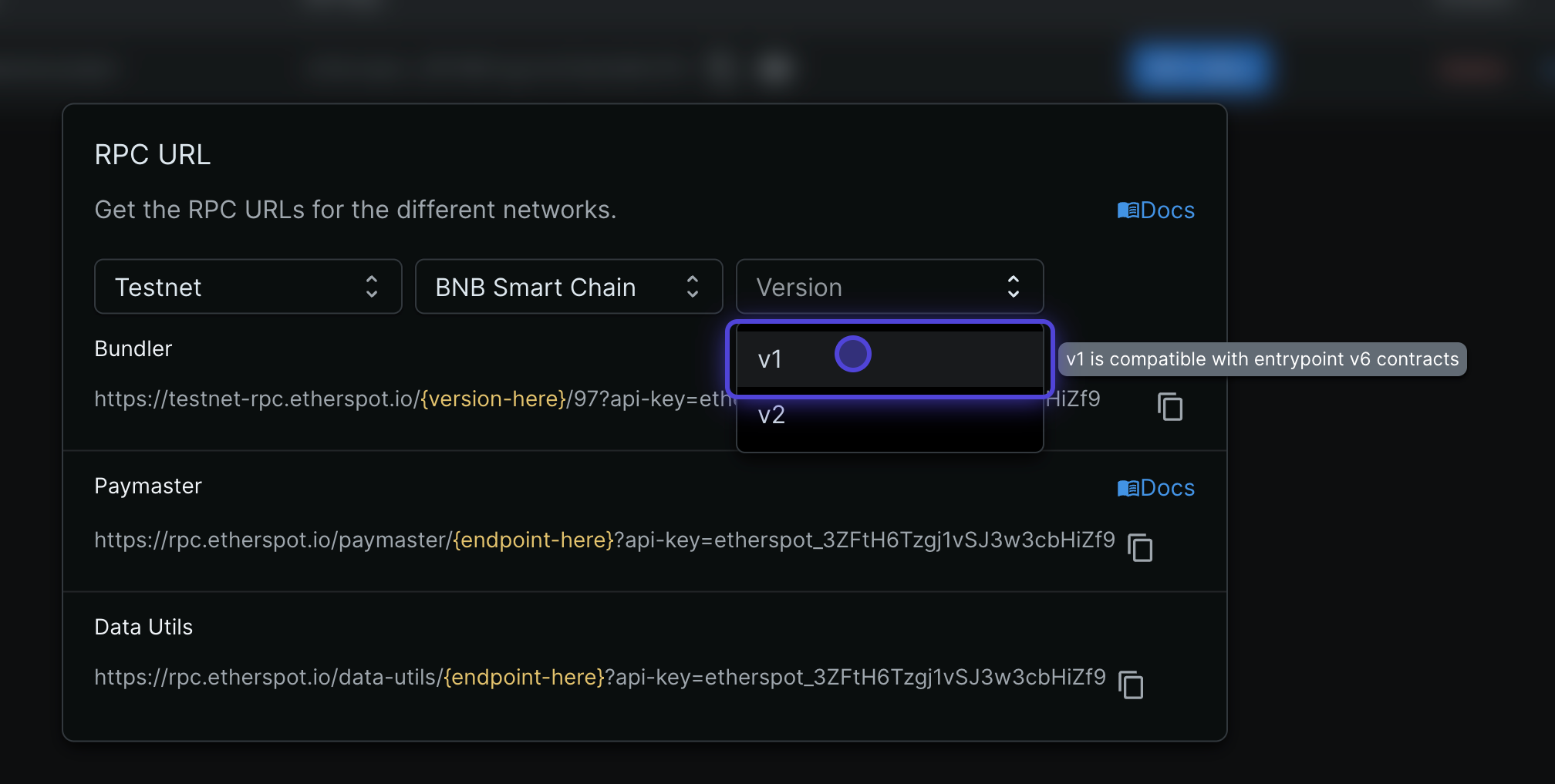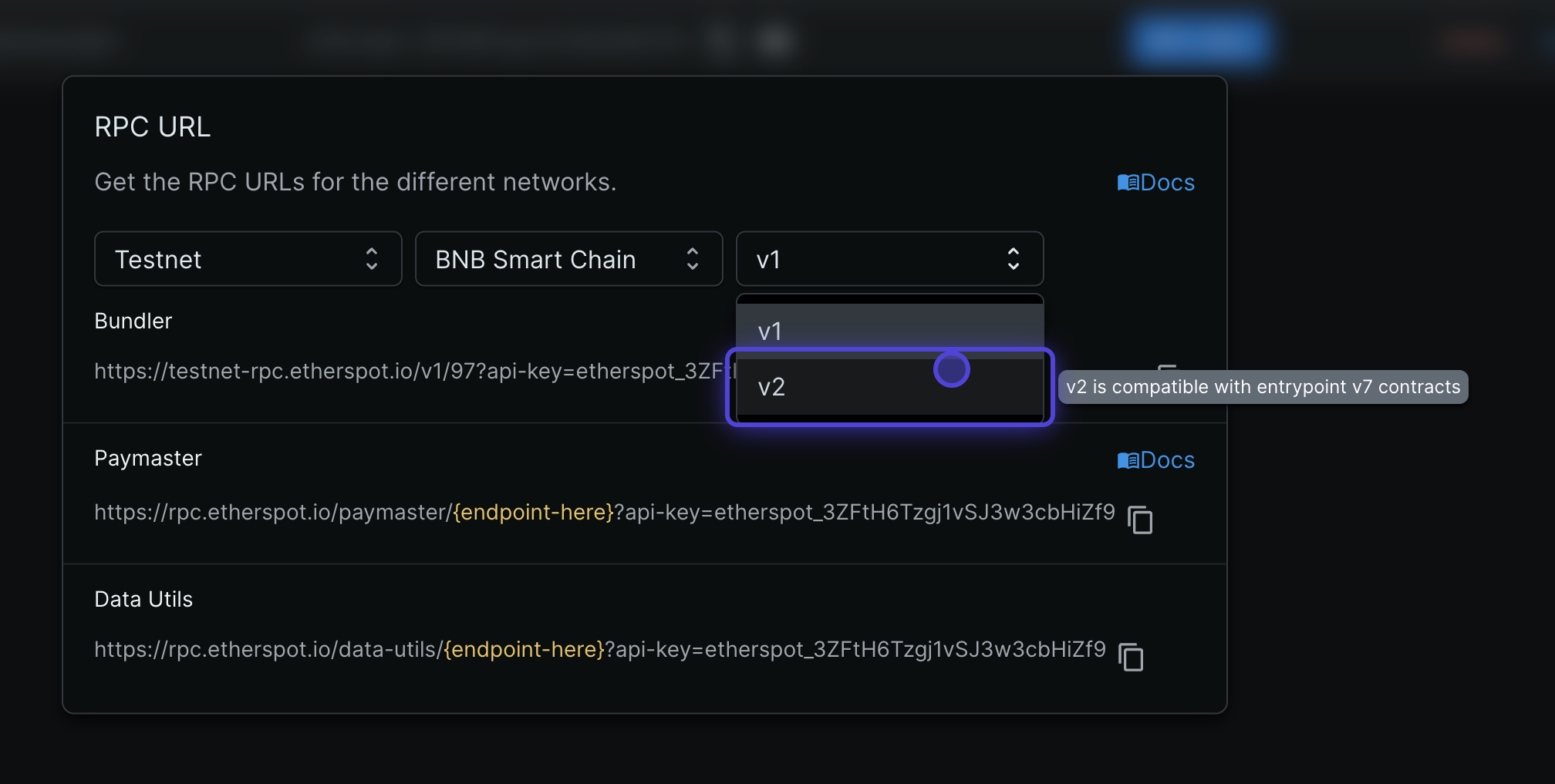- Track API calls made to Skandha across supported chains
- Are configured during SDK instantiation
- Come with different subscription plans based on your API usage needs
Prime SDK
Get an API key
Bundler API keys are required to use the Prime SDK. These keys: