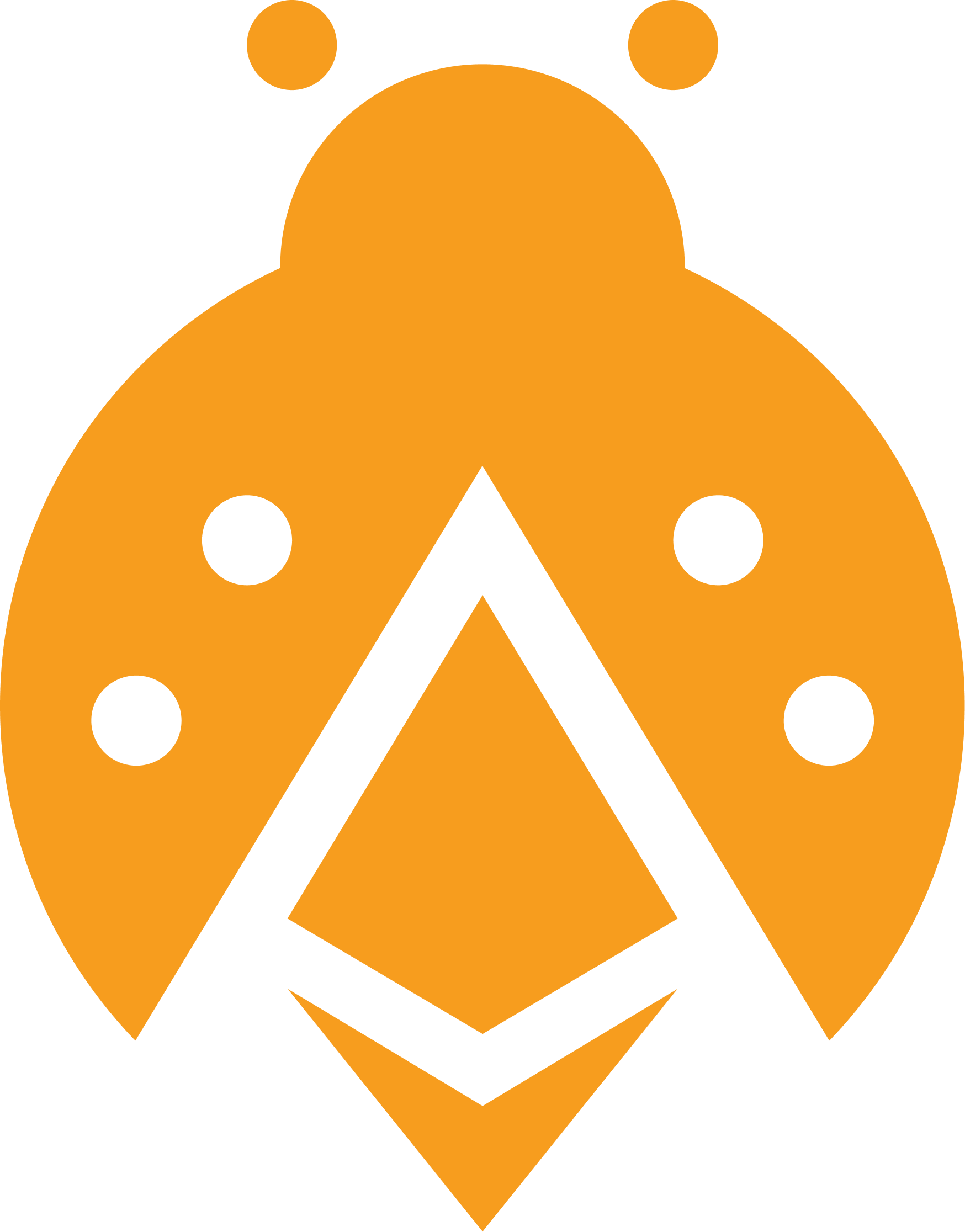Batching transactions is the ability to include a number of transactions within one block
to save the user both gas, time, and clicks.
Copy
import { ethers } from 'ethers';
import { PrimeSdk } from '@etherspot/prime-sdk';
import { printOp } from '../src/sdk/common/OperationUtils';
const recipient1: string = '0x10a1874E1046B1cc5deFdf4D3153838B72fF94Ac'; // recipient1 wallet address
const recipient2: string = '0x20a1874E1046B1cc5deFdf4D3153838B72fF94Ac'; // recipient2 wallet address
const recipient3: string = '0x30a1874E1046B1cc5deFdf4D3153838B72fF94Ac'; // recipient3 wallet address
const value: string = '0.01'; // transfer value
async function main() {
// initializating sdk...
const primeSdk = new PrimeSdk({ privateKey: process.env.WALLET_PRIVATE_KEY }, { chainId: Number(process.env.CHAIN_ID) })
// add transaction 1 to the batch
let transactionBatch = await primeSdk.addUserOpsToBatch({to: recipient1, value: ethers.utils.parseEther(value)});
// add transaction 2 to the batch
transactionBatch = await primeSdk.addUserOpsToBatch({to: recipient2, value: ethers.utils.parseEther(value)});
// add transaction 3 to the batch
transactionBatch = await primeSdk.addUserOpsToBatch({to: recipient3, value: ethers.utils.parseEther(value)});
// estimate transactions added to the batch and get the fee data for the UserOp
const op = await primeSdk.estimate();
console.log(`Estimate UserOp: ${await printOp(op)}`);
// sign the UserOp and sending to the bundler...
const uoHash = await primeSdk.send(op);
console.log(`UserOpHash: ${uoHash}`);
// get transaction hash...
console.log('Waiting for transaction...');
let userOpsReceipt = null;
const timeout = Date.now() + 60000; // 1 minute timeout
while((userOpsReceipt == null) && (Date.now() < timeout)) {
await sleep(2);
userOpsReceipt = await primeSdk.getUserOpReceipt(uoHash);
}
console.log('\x1b[33m%s\x1b[0m', `Transaction Receipt: `, userOpsReceipt);
}
main()
.catch(console.error)
.finally(() => process.exit());