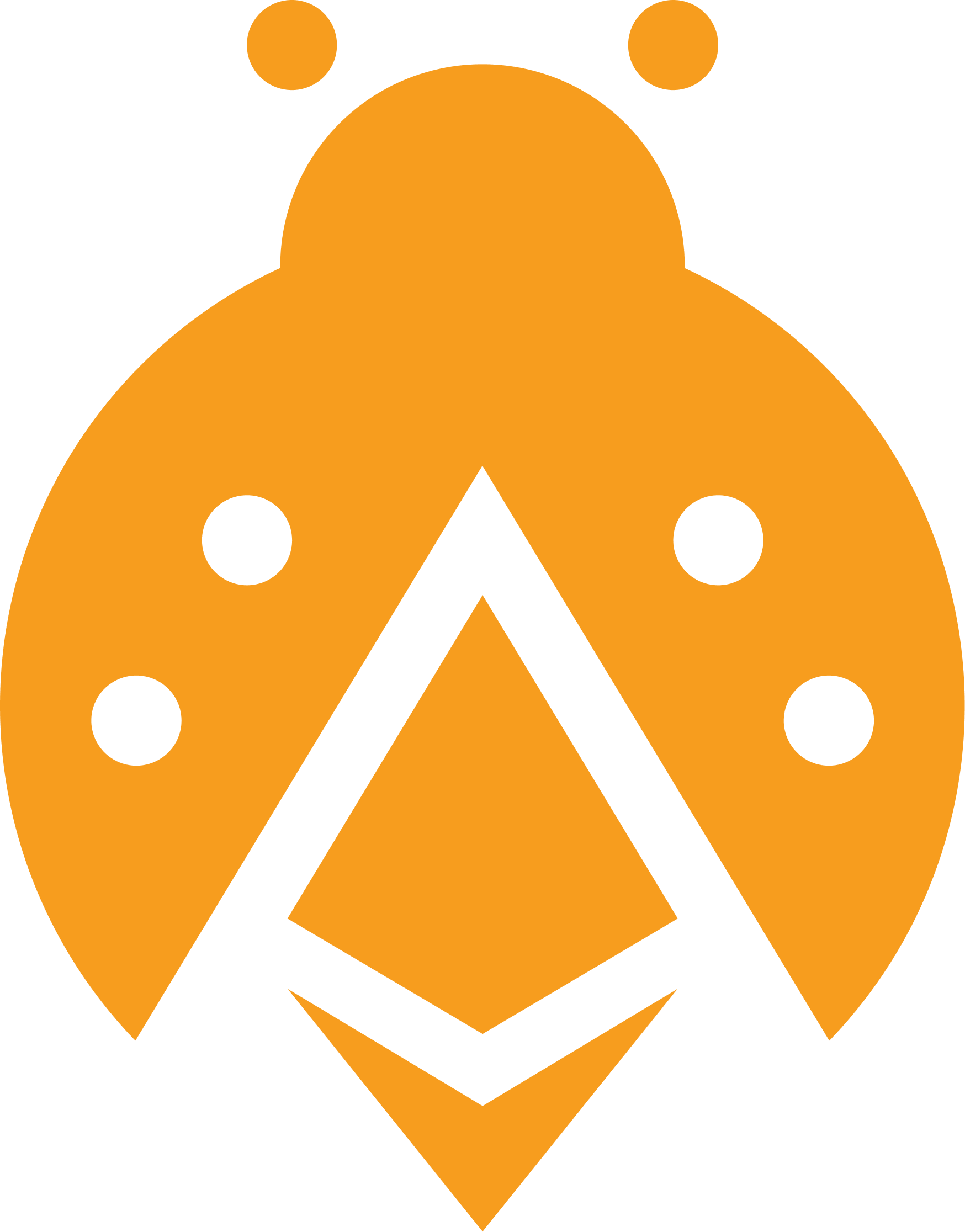npm
Copy
npm i @web3auth/[email protected] --save
npm i @web3auth/[email protected] --save
npm i @web3auth/[email protected] --save
Copy
import React from 'react';
import styled from 'styled-components';
import { Web3AuthNoModal } from '@web3auth/no-modal';
import { OpenloginAdapter } from '@web3auth/openlogin-adapter';
import { CHAIN_NAMESPACES, WALLET_ADAPTERS } from '@web3auth/base';
import { Oval } from 'react-loader-spinner';
import { LOGIN_PROVIDER } from '@toruslabs/base-controllers';
import { PrimeSdk, Web3WalletProvider } from '@etherspot/prime-sdk';
import { ethers } from 'ethers';
// Initialise web3auth with our custom values
const web3auth = new Web3AuthNoModal({
chainConfig: {
chainNamespace: "eip155",
chainId: "hex chain id",
},
clientId: "client id from web3auth dashboard",
});
// Define the openLoginAdapter
const openloginAdapter = new OpenloginAdapter();
web3auth.configureAdapter(openloginAdapter);
const App = () => {
const [isConnecting, setIsConnecting] = React.useState(false);
const [errorMessage, setErrorMessage] = React.useState('');
const [walletAddress, setWalletAddress] = React.useState('');
// Logout function to clear web3auth cache
const logout = async () => {
setWalletAddress('');
try {
await web3auth.logout({ cleanup: true });
web3auth.clearCache();
} catch (e) {
console.error(e);
}
}
// Function to pass in specific platform to web3auth
// E.g Twitter, gmail
const loginWithProvider = async (loginProvider: string) => {
if (isConnecting) return;
setIsConnecting(true);
setErrorMessage('');
setWalletAddress('');
let newErrorMessage;
if (web3auth.status !== 'connected') {
await web3auth.init();
try {
// Auth via loginProvider
await web3auth.connectTo(WALLET_ADAPTERS.OPENLOGIN, {
loginProvider,
mfaLevel: 'none',
});
} catch (e) {
// @ts-ignore
newErrorMessage = e?.message;
}
}
if (newErrorMessage) {
setErrorMessage(newErrorMessage);
setIsConnecting(false);
}
if (web3auth.status !== 'connected' || !web3auth.provider) {
setErrorMessage('Something went wrong, please try again later.');
setIsConnecting(false);
}
// Initialising web3Auth Provider as Web3 Injectable
const mappedProvider = new Web3WalletProvider(web3auth.provider);
await mappedProvider.refresh();
// Instantiate Etherspot Prime SDK with wrapped web3auth provider
const etherspotPrimeSdk = new PrimeSdk(mappedProvider, {
chainId: ethers.BigNumber.from(process.env.WEB3AUTH_CHAIN_ID_HEX as string).toNumber()
});
// Get smart account address
try {
const address = await etherspotPrimeSdk.getCounterFactualAddress();
} catch (e) {
console.error(e);
}
if (!address) {
setErrorMessage('Something went wrong, please try again later.');
setIsConnecting(false);
}
// Set smart wallet address generated by Etherspot Prime SDK
setWalletAddress(address);
setIsConnecting(false);
}
// GUI
return (
<Wrapper>
{walletAddress && (
<ConnectedWallet>
<ConnectedWalletTitle>
Your address on Ethereum blockchain:
</ConnectedWalletTitle>
<ConnectedWalletText>
<strong>{walletAddress}</strong>
</ConnectedWalletText>
<LogoutButton onClick={logout}>Logout</LogoutButton>
</ConnectedWallet>
)}
{isConnecting && (
<Oval
height={30}
width={30}
color="#fff"
secondaryColor="#cc29ff"
strokeWidth={6}
strokeWidthSecondary={6}
wrapperStyle={{ display: 'flex', justifyContent: 'center' }}
/>
)}
{!isConnecting && !walletAddress && (
<>
<ConnectButton onClick={() => loginWithProvider(LOGIN_PROVIDER.GOOGLE)}>
Login with Google
</ConnectButton>
<ConnectButton onClick={() => loginWithProvider(LOGIN_PROVIDER.LINKEDIN)}>
Login with LinkedIn
</ConnectButton>
<ConnectButton onClick={() => loginWithProvider(LOGIN_PROVIDER.GITHUB)}>
Login with GitHub
</ConnectButton>
</>
)}
{errorMessage && <ErrorMessage>{errorMessage}</ErrorMessage>}
</Wrapper>
)
}
export default App;