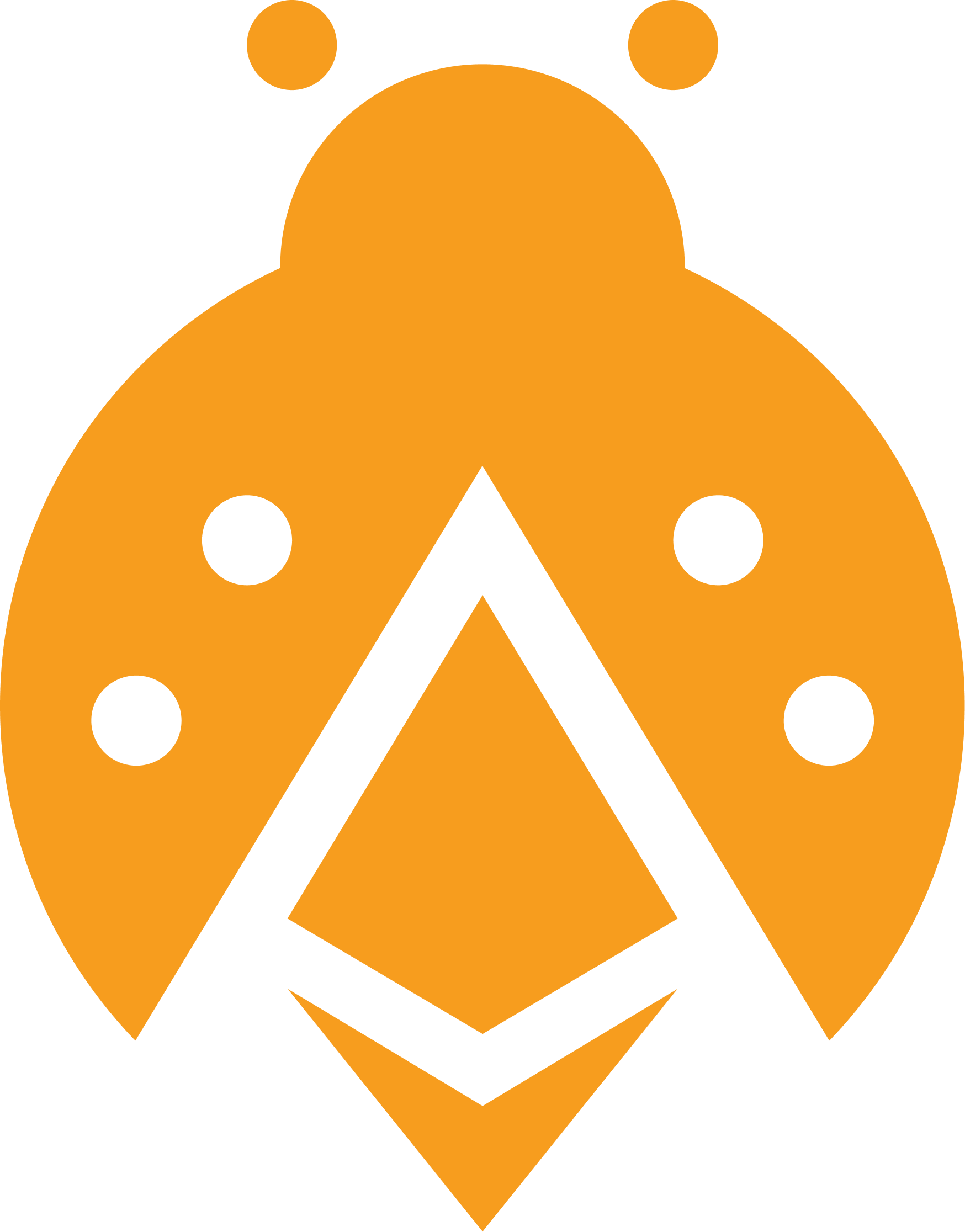Code example
Start by importing DataUtils from the Prime SDK like so:Function List
| Function Name | Description |
|---|---|
| getAccountBalances() | Returns the Account Balance. |
| getTransaction() | Returns details about a transaction. |
| getNftList() | Returns a list of NFTs that the account owns. |
| getExchangeSupportedAssets() | Returns exchange supported tokens on the account. |
| getExchangeOffers() | Returns a list of exchange offers between two assets. |
| getAdvanceRoutesLiFi() | Returns bridging routes between two assets via LiFi. |
| getStepTransaction() | |
| getCrossChainQuotes() | Returns bridging routes between two assets |
| getTokenLists() | Returns a token list. |
| getTokenListTokens() | Returns a specific token from the list. |
| fetchExchangeRates() | Returns exchange rates between two tokens. |