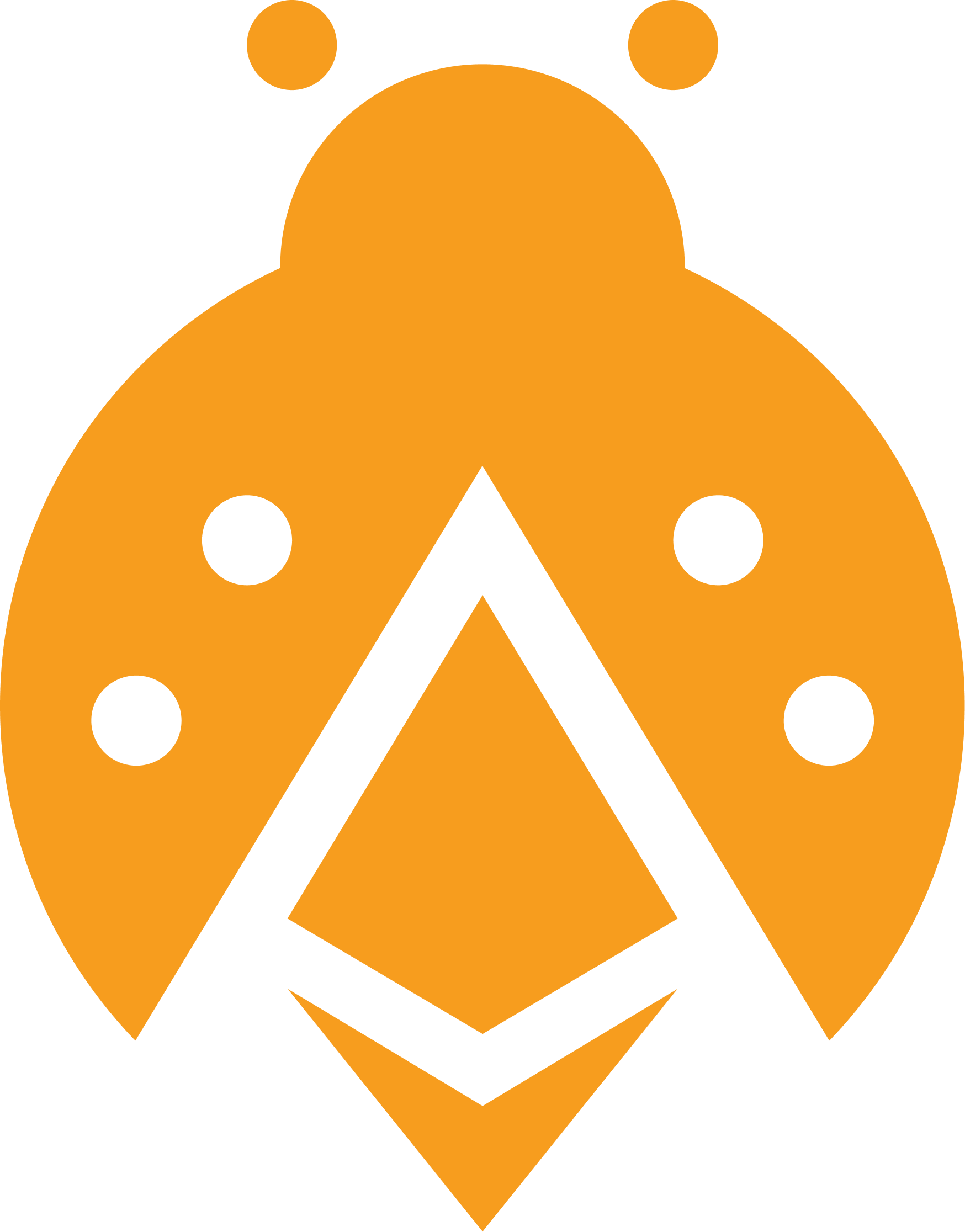| defaultAmount | number | Default fiat amount to display when the widget loads |
| defaultFiat | string | Default fiat currency to display when the widget loads |
| isAmountEditable | boolean | Default fiat currency to display when the widget loads |
| onlyFiats | string | Select the specific fiat currencies to display |
| excludeFiats | string | Select the specific fiat currencies to exclude |
| defaultCrypto | string | Default crypto currency to display when the widget loads |
| excludeCryptos | string | Parameter to exclude specific crypto currencies |
| onlyCryptos | string | Select the specific crypto currencies to display |
| excludeCryptoNetworks | string | Parameter to exclude specific crypto networks |
| onlyCryptoNetworks | string | Select the specific crypto networks to display |
| themeName | string | Select the theme the widget will use (dark or light) |